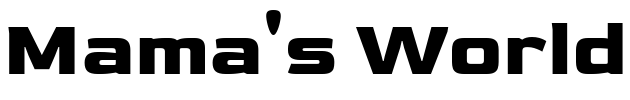Table of Contents
ToggleIn a world where privacy feels like a mythical creature, many iPhone users wonder if their location is under constant surveillance. It’s like having a nosy neighbor peeking through the curtains—annoying and a bit unsettling. But can you actually tell if someone’s tracking your whereabouts?
Understanding Location Services on iPhone
Location Services on iPhone tracks and determines a user’s geographical position through GPS, Wi-Fi, cellular networks, and Bluetooth. These technologies work together to provide accurate location data. For instance, when using Maps, iPhone can pinpoint a user’s location in real-time. Apps can access this information to offer location-specific services, like finding nearby restaurants or sharing locations with friends.
How Location Services Work
Location Services utilize multiple technologies to detect a device’s location accurately. GPS provides precise location data, often used in navigation apps. Wi-Fi helps pinpoint locations indoors where GPS may struggle. Cellular data aids in determining a general area when GPS and Wi-Fi are unavailable. Users can enable or disable these settings, giving them control over how and when apps access their location.
Privacy Settings Overview
Privacy settings on iPhone allow users to manage their location data easily. They can navigate to Settings, then Privacy, and select Location Services. Options include granting access to specific apps or turning off services entirely. Users see a list of apps that request location data, helping them understand who can track their movements. Explicit permissions prevent unwanted tracking, enhancing privacy while using the device.
Can You Tell If Someone Is Looking at Your Location on iPhone?

Determining if someone tracks your iPhone location involves understanding several features and settings. Many users express concerns over privacy, especially regarding shared location features.
Methods of Location Sharing
Location sharing on an iPhone occurs via various apps and services. Users can enable location sharing through Find My Friends or Family Sharing settings. These tools allow others to see your real-time location. Some social media apps, such as Snapchat and Facebook, provide additional location-sharing options. Users can also share their location temporarily through messages or specific app settings. Understanding how location sharing functions helps users manage access effectively.
Notifications and Alerts
iPhones provide notifications when location services are active. Whenever an app accesses location data, users receive an alert. If someone shares their location through Find My, users can see notifications confirming the shared status. Adjusting settings in Privacy allows users to customize how and when these alerts appear. Turn on or off notifications directly under Location Services in the iPhone settings. Being aware of these alerts improves user control over their location privacy.
Signs That Someone Is Accessing Your Location
Recognizing signs that someone is monitoring your location can be crucial for maintaining privacy. Different indicators exist that signal potential access to location data.
App Permissions
App permissions play a significant role in location tracking. Checking which apps have access to location information offers insights into who might be monitoring movements. Users can navigate to Settings, select Privacy, then tap on Location Services. This section displays all apps with location access and whether permission is set to Always, While Using, or Never. Upgrading privacy involves revoking access for apps deemed unnecessary. Disabling unnecessary permissions can immediately enhance user security.
Shared Location Features
Shared location features can reveal whether someone sees your whereabouts. Services such as Find My Friends or Family Sharing explicitly allow sharing real-time locations. Notifications often signal when friends or family view a user’s location. Users can also check social media apps that might list location-sharing settings. By reviewing these settings, individuals can assess if someone is tracking their location without consent. Taking control over shared locations proves essential for maintaining personal privacy and security.
Managing Your Location Privacy
Managing location privacy on an iPhone is crucial for users who want to keep their movements confidential. Privacy settings allow individuals to maintain control over who can track their location.
Adjusting Privacy Settings
Adjustments to privacy settings enhance location control. Users access these settings through the Privacy menu in the iPhone’s settings. Each app listed shows whether it has access to location data. The options for access include “Never,” “While Using the App,” and “Always.” Selecting “Never” for unnecessary apps eliminates any location tracking. Additionally, toggling off “Share My Location” prevents others from seeing one’s whereabouts. Regularly reviewing these settings ensures optimal privacy management.
Disabling Location Sharing
Disabling location sharing stops apps and contacts from accessing your location. Find My Friends and Family Sharing features allow others to see where you are in real-time. Users must turn off location sharing for each of these services individually. Navigate to the settings under each feature, and toggle off sharing. Individuals control how much information is shared with others through these options. Regularly checking these settings is vital for maintaining privacy and security.
Conclusion
Maintaining privacy on an iPhone is crucial for users concerned about location tracking. By understanding the various features and settings available, individuals can take proactive steps to manage their location data. Regularly reviewing app permissions and adjusting privacy settings empowers users to control who can access their whereabouts.
Being aware of notifications and alerts regarding location services also enhances awareness of potential tracking. Ultimately, staying informed and vigilant allows users to enjoy the benefits of location services while safeguarding their personal privacy.